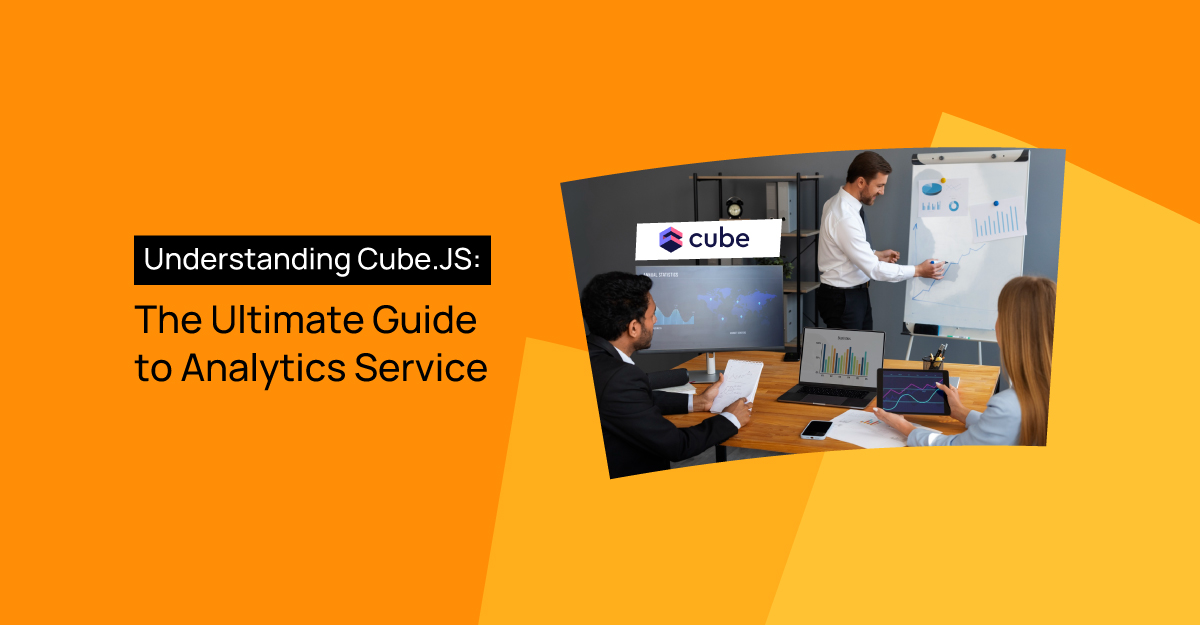Cube.js is a powerful open-source analytics tool designed to help developers build analytical applications. It simplifies working with data, making it easier for companies to analyze their information and gain insights. In this guide, we'll explore what Cube.js is, how it works, its key features, and why it's a great choice for analytics.
Understanding Cube.js
Cube.js is a headless Business Intelligence (BI) tool. This means it provides a backend service that developers can use to create custom data analytics solutions. It works well with both small and large data sets, helping you quickly transform raw data into meaningful insights. It’s especially useful for companies that need to create dashboards and reports to make data-driven decisions.
Why Use Cube.js?
There are many reasons why Cube.js is a great choice for building analytics services:
1. Open-Source Flexibility:
Since Cube.js is open-source, you can customize it to fit your needs. It's free to use and backed by a strong community of developers who continuously improve it.
2. Fast Performance:
Cube.js is designed to handle large amounts of data quickly. It uses various techniques, such as caching and pre-aggregations, to speed up queries, making your analytics faster and more efficient.
3. Secure and Scalable:
Cube.js offers robust security features to protect your data. It is also scalable, meaning it can grow with your business as your data needs increase.
4. Supports Multiple Data Sources:
Cube.js can connect to various data sources, including SQL databases, NoSQL databases, and even cloud storage. This flexibility allows you to pull in data from different places to create comprehensive reports.
5. Developer-Friendly:
Cube.js is easy to integrate with popular frameworks and libraries like React, Angular, and Vue.js. This makes it easier for developers to build analytics applications without having to learn new tools.
How Cube.js Works
To understand how Cube.js works, let’s break it down into a few key components:
1. Architecture
Cube.js uses a modular architecture. This means it has different parts that work together to process data and run queries. The main components are the Cube.js Backend, Cube Store, and the Cube.js Frontend.
- Cube.js Backend: This is the core of Cube.js. It handles the data modeling, querying, and caching.
- Cube Store: This is a fast, columnar data store optimized for analytics queries. It helps speed up data retrieval and query execution.
- Cube.js Frontend: This part connects Cube.js with your frontend application, allowing you to display the analytics data in your dashboards and reports.
2. Schema Modeling
Schema modeling is the process of defining how your data is structured in Cube.js. A schema tells Cube.js where to find the data and how to interpret it. You create schemas using JavaScript, which makes it easy to define dimensions, measures, and joins.
- Dimensions: These are the attributes or categories you want to analyze, like “date,” “location,” or “product.”
- Measures: These are the metrics or values you want to calculate, like “sales,” “revenue,” or “quantity sold.”
- Joins: These are used to combine data from different tables, allowing you to create more complex queries.
3. Data Source Integration
Cube.js can connect to various data sources. This means you can pull in data from different databases, such as MySQL, PostgreSQL, MongoDB, or Google BigQuery. This flexibility allows you to analyze data from multiple sources in one place.
4. Query Execution
When a user requests data, Cube.js processes this request as a query. It retrieves the necessary data from the data sources, applies any transformations defined in the schema, and returns the result. Cube.js optimizes this process using caching and pre-aggregations to ensure fast query execution.
Key Features of Cube.js
Cube.js offers several key features that make it a powerful tool for analytics:
1. Pre-Aggregations
Pre-aggregations are a way to pre-calculate and store common queries, so they run faster when requested. This is especially useful for large datasets where calculating these metrics on the fly would be too slow. By pre-aggregating data, Cube.js can deliver results much faster.
2. Caching
Caching is another technique Cube.js uses to improve performance. When a query is executed, the result is stored in a cache. If the same query is requested again, Cube.js can return the cached result instead of running the query again, saving time and resources.
3. APIs
Cube.js provides powerful APIs that allow developers to interact with the Cube.js Backend and retrieve data. These APIs are easy to use and can be integrated with any frontend framework, making it simple to build custom dashboards and reports.
4. Security
Security is a top priority for Cube.js. It includes features like row-level security, which ensures users only see the data they are authorized to view. Cube.js also supports secure connections to data sources, ensuring your data remains protected.
Benefits of Using Cube.js
Cube.js offers several benefits that make it an excellent choice for analytics services:
1. Scalability
Cube.js is designed to scale with your needs. Whether you’re a small startup or a large enterprise, Cube.js can handle your data. Its architecture allows you to add more resources as your data grows, ensuring you always have the performance you need.
2. Flexibility and Customization
Since Cube.js is open-source, you can customize it to fit your specific needs. You can create custom data models, build unique dashboards, and integrate with your existing systems. This flexibility allows you to create a tailored analytics solution that fits your business.
3. Performance
Cube.js is built for speed. Its use of pre-aggregations, caching, and optimized data retrieval ensures that queries are fast, even with large datasets. This makes Cube.js ideal for businesses that need real-time analytics.
4. Developer-Friendly
Cube.js is designed with developers in mind. Its easy-to-use APIs, support for popular frontend app development frameworks, and comprehensive documentation make it easy to get started and build analytics applications quickly.
5. Comprehensive Documentation
Good documentation is essential for any tool, and Cube.js excels in this area. It offers extensive documentation and tutorials to help developers understand how to use it effectively. Whether you’re a beginner or an experienced developer, Cube.js provides the resources you need to succeed.
Getting Started with Cube.js
If you're ready to start using Cube.js, here’s how you can get started:
1. Installation
Installing Cube.js is simple. You can install it using npm or Docker. Here’s a simple way to install Cube.js using npm:
npm install -g cubejs-cli
cubejs create my-project -d postgres
This command installs Cube.js and sets up a new project with PostgreSQL as the data source. You can replace "Postgres" with your preferred database.
2. Setting Up Your First Project
After installation, you can start setting up your project. Define your data schema by creating a schema file in the /schema directory of your project. This file will tell Cube.js how to structure and interpret your data.
3. Creating a Simple Dashboard
Once your data schema is set up, you can start building a dashboard. Use Cube.js’s APIs to fetch data and display it using a frontend framework like React or Vue.js. Cube.js provides several tutorials to help you build your first dashboard, so be sure to check them out.
Conclusion
Cube.js is a powerful and flexible tool for building analytics services. Its open-source nature, fast performance, and robust features make it an excellent choice for businesses of all sizes. With Cube.js, you can create custom analytics solutions that provide valuable insights and help drive data-driven decisions.
Whether you’re just getting started or looking to improve your existing analytics setup, Cube.js offers the tools and flexibility you need to succeed. So why not give Cube.js a try and see how it can transform your data analytics?