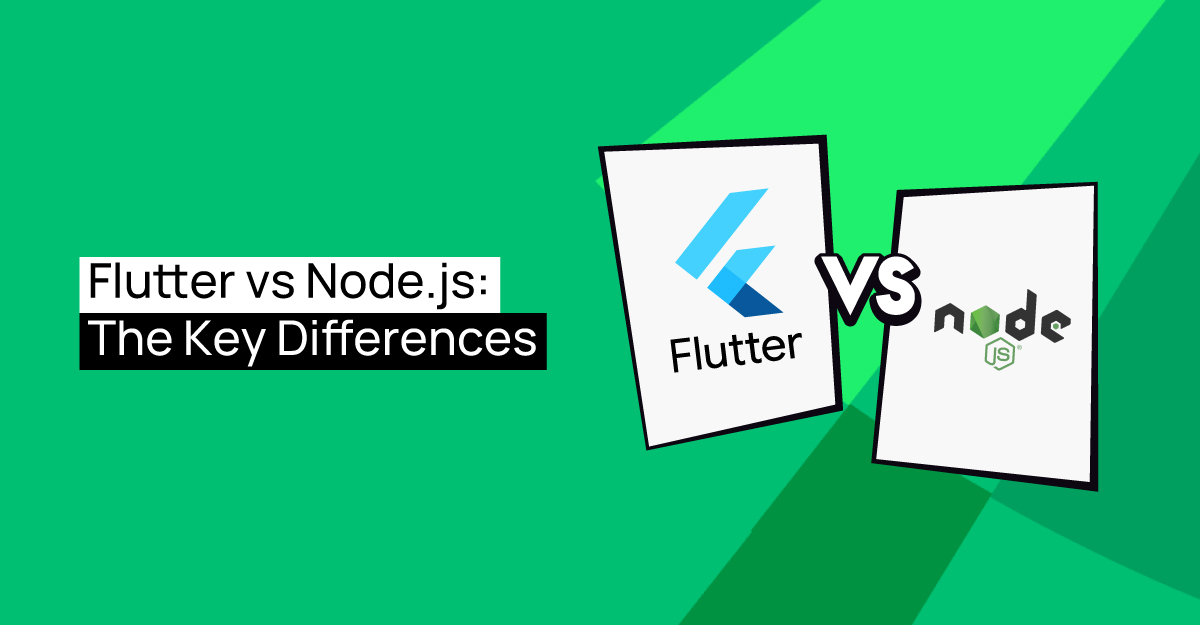Flutter and Node.js are powerful software development tools, each with distinct advantages and capabilities. Understanding the key differences between these frameworks will enable developers and businesses to select the technology that best suits their needs.
Many people are aware of Node.js's scalability and real-time applications. On servers, it is commonly used as a runtime environment for JavaScript code execution. On the contrary, Google's Flutter UI toolkit enables the creation of natively created desktop, web, and mobile apps from a single codebase.
Now let's talk about the main distinctions between Flutter and Node.js, and the benefits of collaborating with a Node.js app development company or Flutter app development company.
What is Flutter?
Flutter is a Google-developed and supported open-source framework. Using a single codebase, Flutter enables frontend and full-stack developers to create an application's user interface (UI) for several platforms.
Flutter primarily enabled the development of mobile apps when it was introduced in 2018. Currently, Flutter facilitates the creation of applications on six different platforms: Windows, MacOS, Linux, iOS, Android, and the web.
What is Node.js?
An open-source, cross-platform JavaScript runtime environment is called Node.js. It is a popular tool for practically any type of project.
Outside of the browser, Node.js powers Google Chrome's core, the V8 JavaScript engine. This enables the high performance of Node.js. A Node.js application doesn't start a new thread for each request; instead, it operates in a single process.
Key Differences Between Node.js and Flutter
1. Programming Objective
Node.js: Mostly used for server-side programming, backend APIs, and real-time applications like instant messaging, video streaming, and Internet of Things devices.
Flutter: Designed to create cross-platform mobile apps for iOS and Android that have native-like functionality and user interface.
2. Structure
Node.js: Given its event-centered and non-blocking architecture, Node.js is a useful framework for managing I/O-bound processes and concurrent requests.
Flutter: With Flutter's layered design and widget-based UI framework, developers can create complex user interfaces by utilizing configurable widgets.
3. Performance
Node.js: Node.js offers excellent performance for server-side applications when optimized with asynchronous programming techniques.
Flutter: Its conversion to native code yields a high-performance, native-like user interface rendering, making UI interactions swift and fluid.
4. Programming Language
Node.js: This framework, which is primarily written in JavaScript, is already familiar to front-end developers who are transitioning to back-end programming.
Flutter: The platform leverages Dart, a programming language useful for developing user interfaces and with features like "hot reload" that facilitate rapid development.
5. Ecosystem and Libraries
Node.js: Offers a vast ecosystem of NPM packages and modules that facilitate many functionalities, such as web frameworks (Express.js), database integration (MongoDB, MySQL), and real-time communication (Socket.io).
Flutter: Available at pub.dev, this framework provides a large library of pre-made widgets and components for a variety of applications, including animation, state management (Provider, Riverpod), networking (Dio, http), and user interface creation.
6. Platforms of Interest
Node.js: This framework is most effective when used on servers, but it may also be used to construct desktop applications with Electron and other frameworks.
Flutter: Web browsers, mobile browsers (iOS, Android), desktop browsers (Windows, macOS, Linux), and Flutter for Web and Flutter Desktop Embedding projects are all addressed.
7. Learning Curve
Node.js: This programming platform is somewhat easier to learn if you have experience with front-end programming and are familiar with JavaScript.
Flutter: Increases efficiency with cross-platform code reuse and "hot reload," but necessitates familiarity with both the Flutter framework and the Dart programming language.
Node.js vs. Flutter: Which is Better?
Node.js and Flutter serve different purposes in the development ecosystem. Node.js excels in building scalable server-side applications with JavaScript, offering robust performance and an extensive package ecosystem. Conversely, Flutter, Google's UI toolkit, is ideal for creating natively compiled applications for mobile, web, and desktop from a single codebase using Dart. Choosing between them depends on project needs: Node.js for backend services and real-time applications, Flutter for beautiful, cross-platform mobile and web applications. Both are powerful, depending on the use case.
Wrapping It Up
Node.js is better suited for backend development, real-time applications, and APIs, while Flutter excels at creating cross-platform mobile apps with native performance. Depending on the requirements of your project and the target markets, choosing between Node.js and Flutter app development services might significantly impact your development process and end-user experience. Get in touch with a leading Flutter App Development company in India to get detailed insights.