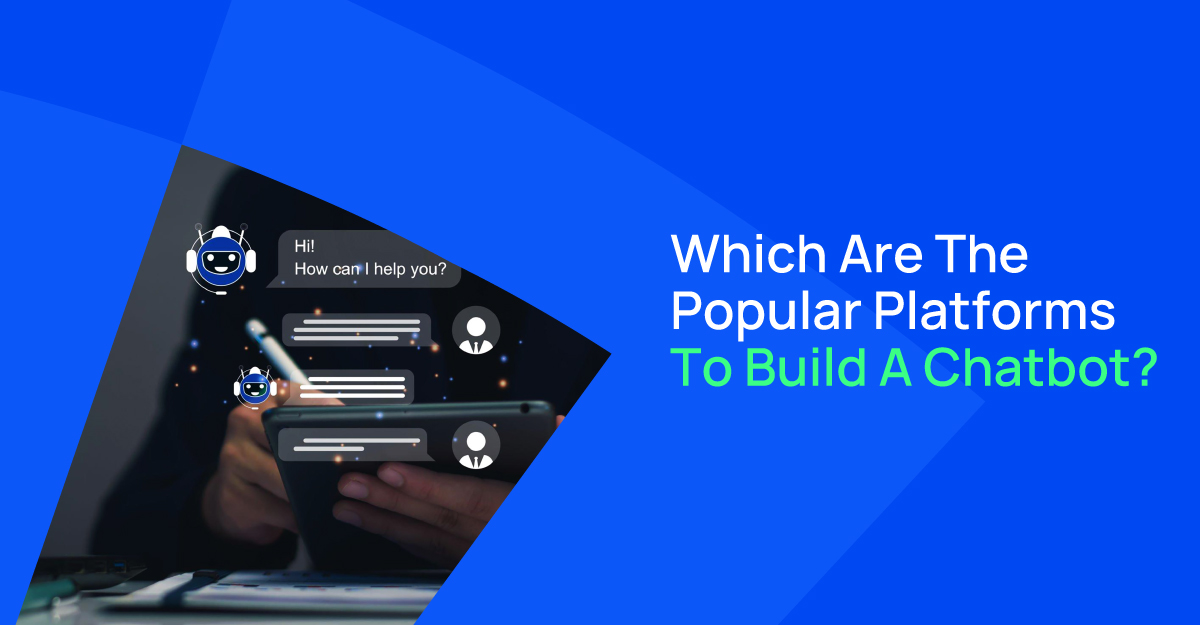Chatbots are back and more powerful than ever. Since ChatGPT sparked the trend, businesses worldwide have embraced AI-driven chatbot builders to enhance customer engagement and automate interactions.
More advanced than live chat, AI chatbots have the ability to handle queries across channels without the need for a human agent, and they are a must for businesses looking to stay ahead.
With the chatbot industry projected to reach $1.25 billion in 2025, and the growing trend of automation post-COVID-19, now is the perfect time to explore the best chatbot builders available.
After having tried multiple platforms, we’ve compiled this list of the 27 best chatbot builders in 2025 to save you the effort of looking for the best one for your needs.
Key Trends Shaping Chatbot Development in 2025
Chatbots have come a long way, driven by the expansion in AI, machine learning, and automation. Some of the most important trends include:
- Multimodal AI Chatbots: Beyond text, chatbots now process voice commands, images, and even videos to provide more interactive and dynamic responses.
- Hyper-Personalization: Bots powered by AI can now analyze user behavior and interests to offer hyper-personalized interactions, making the conversation even more human-like.
- Seamless Human-Bot Handover: AI chatbots are more advanced, yet human involvement is necessitated in complex scenarios. The leading chatbot builders now offer smooth handovers between bots and human agents.
- Integration with Business Ecosystems: Chatbots no longer operate in a silo. They are tightly coupled with CRMs, databases, and business apps to fetch real-time data and provide contextual answers.
- AI Governance & Compliance: As chatbots become more popular, businesses must ensure responsible AI use, data security, and compliance with global privacy regulations.
What Makes The Best Chatbot Builder?
Over the past few years, people's expectations of chatbots have changed significantly. Before ChatGPT became prominent, a customer care chatbot's objective was just understanding your message.
Thanks to artificial intelligence, a good chatbot can now comprehend any message and provide a useful response.
Interestingly, this has also made the development of chatbots much simpler. A competent chatbot generator can perform nearly everything for you, saving you the trouble of mapping out full conversation trees, configuring keywords, and creating stock responses.
While methods like retrieval augmented generation (RAG) and fine-tuning enable your chatbots to react with precise, current, and brand-consistent information, large language model APIs can handle all the language processing.
As AI capabilities improve, creating a functional chatbot is becoming less complex. The real differentiator will no longer be the chatbot itself but the quality and accessibility of its data sources.
While not every CRM, internal database, or document management system currently includes chatbot functionality, the best builders act as integrators—seamlessly pulling relevant information from multiple sources to enhance responses.
Eventually, chatbots will likely be embedded features within most enterprise software solutions rather than independent platforms.
With this shift in mind, the best chatbot builders must meet several key criteria:
- Leverage Advanced LLMs – An advanced large language model (LLM) is the secret to creating chatbots that provide natural, smart, and contextually relevant responses. While logic-based conversation flows still have their place in some scenarios, modern chatbot platforms must incorporate LLMs to handle dynamic conversations effectively.
- Seamless Integration with Business Systems – The best chatbots don’t work in isolation. They must integrate with CRMs, databases, APIs, and third-party applications to retrieve and deliver accurate, real-time information. Otherwise, businesses might as well use generic AI models like ChatGPT.
- Public Deployment Features – While in-house chatbots are valuable in themselves, a top-tier chatbot builder needs to also allow businesses to deploy AI-driven assistants on multiple customer-facing channels, including websites, messaging platforms like WhatsApp, and social media channels.
- User-Friendly Design – With AI-powered chatbot building now more streamlined than ever, there's no longer any reason for clunky, out-of-date interfaces. Leading platforms prioritize an intuitive, elegantly designed user experience that makes deploying chatbots a breeze, no matter how limited the technical expertise.
- Data Security and Ethical AI Practices – Businesses entrust chatbot platforms with sensitive customer data, so security and privacy aren't up for compromise. Any chatbot builder with questionable data policies, shady security practices, or a history of mishandling user data isn't a candidate.
Top 5 AI Chatbot Builders
| Platform | Best For | Key Strengths |
| ChatGPT (OpenAI) | Intelligent customer support, virtual assistants | Human-like conversations, powerful API, context retention |
| Google Dialogflow | Voice/text bots for apps, Google Assistant | Google Cloud integration, multilingual, NLU-powered |
| Microsoft Bot Framework | Enterprise-grade solutions | Azure integration, multi-channel support, rich SDKs |
| Rasa | Privacy-focused, custom chatbot workflows | Open-source, on-premise deployment, full control for developers |
| IBM Watson Assistant | Large-scale customer service automation | Strong NLP, visual dialog management, CRM/system integrations |
How to Build a Chatbot: Outlining Use Cases and Chatbot Types
Since there are numerous factors to consider, such as conversation design, technology selection, and tool integration, launching a chatbot can seem challenging.
Defining the goal of the chatbot is the first step towards creating a successful one.
Chatbot Use Cases
Customer Support Automation
Businesses often spend countless hours handling repetitive customer queries. Chatbots can significantly reduce response time by answering FAQs, troubleshooting common issues, and guiding users through processes, freeing up human agents for complex cases.
Depending on the business needs, the chatbot can either fully automate responses or seamlessly transfer conversations to a human agent when needed.
Lead Generation and Sales Assistance
For businesses focused on sales, chatbots can qualify leads by asking the right questions, collecting customer details, and recommending products or services based on user preferences.
By integrating with CRM systems, chatbots can also pull and push data to ensure sales teams have updated customer insights, making the sales process more efficient.
Internal Process Automation
Companies can use chatbots to streamline internal operations, such as employee onboarding, IT support, and HR inquiries. Instead of manually handling routine tasks, employees can interact with a chatbot to get instant answers, submit requests, or retrieve information from third-party systems—saving time and improving productivity.
Types of Chatbots
Basic Chatbots
Basic chatbots are the simplest type of conversational bots, designed primarily to follow a fixed structure. These bots do not use artificial intelligence but operate using defined rules, menus, or specific keywords to drive user interactions.
There are three common types of basic chatbots:
- Menu-based Chatbots These bots present users with a list of pre-defined options, such as clickable buttons or menus. Users navigate the conversation by selecting from these choices, which guide them to the relevant information or action.
- Keyword-based or Rule-based Chatbots These bots rely on a set of pre-written rules or keywords. When a user types something containing a specific keyword, the chatbot delivers a pre-set response. They’re ideal for handling simple queries but lack the ability to understand natural language or context.
Transactional Chatbots These bots are designed to perform specific tasks, such as booking tickets, processing orders, or taking payments. They follow a step-by-step process and are particularly useful for task-driven interactions with a clear end goal.
AI Chatbots
Artificial intelligence (AI) chatbots use natural language processing to comprehend sentence structure and then absorb that knowledge, gradually improving their ability to respond to the given query.
Simply put, rather than depending on a preset output text created by a person, AI chatbots first ascertain the purpose of the customer's question before providing a pertinent and contextual response.
Rule-Based Chatbots
Rule-based bots operate according to a preset conversation flow that enables the bot to make sense of the user's inputs and decisions. By clicking on buttons, options, carousels, and responding to questions, users move through the conversation flow.
In addition to being simpler to construct, rule-based bots are more user-friendly. Users can only enter information when the bot requests it (contact information, use case details, etc.); they are unable to ask inquiries on their own.
Hybrid Chatbots
The hybrid chatbot, as its name implies, combines live chat capabilities with the greatest aspects of AI and rule-based systems to deliver an exceptional customer experience. To create a chatbot, you would have to
- Based on your company's specific needs and use case, decide on the chatbot's precise tone and personality.
- To guarantee relaxed and smooth conversations, give the chatbot a human touch.
- Since the context and user intent will play a major role in the success of the conversation design, the scripting data you utilize should represent your target audience.
27 Best Chatbot Development Platforms to Build a Smart Bot for Your Business
1. ChatGPT
ChatGPT is one of the most advanced AI-powered chatbot development platforms. It helps businesses create intelligent and conversational chatbots that can answer questions, provide support, and automate tasks.
Whether you're building a customer service bot, a virtual assistant, or an AI-powered chatbot for your website, ChatGPT makes it easy with its powerful language model.
With ChatGPT, you don’t need to code. You can train your chatbot using natural conversations, integrate it with various platforms, and let it handle customer interactions smoothly. It works across multiple industries, helping businesses improve engagement and efficiency.
Features
- No-code chatbot builder – Create a bot with simple instructions or let ChatGPT guide you.
- Powered by GPT-4o – Uses OpenAI’s latest and most powerful AI model.
- Custom data uploads – Add files for your chatbot to reference.
- API integrations – Connect with third-party services like Zapier to automate workflows.
Pros
- Super easy to use – Even beginners can build chatbots quickly.
- Highly intelligent – Uses one of the best AI models for smart responses.
- Fun and interactive – The setup process is simple and engaging.
Cons
- Limited deployment – Chatbots can only be accessed within ChatGPT.
Pricing
ChatGPT Plus plan: $20/month
2. WotNot
With its comprehensive suite of conversational marketing solutions for over 16 sectors, WotNot is an ideal platform for developing intelligent chatbots.
Using a drag-and-drop interface, a no-code chatbot builder allows you to swiftly modify and launch bots from scratch or any of their pre-existing templates.
With a chatbot and a live chat tool to increase sales and provide support when necessary, WotNot provides the best of both worlds. WotNot is the platform for you if you're in a hurry to develop your bot and launch it right away.
Features
- Using an easy drag-and-drop interface, a no-code bot builder allows you to create bots instantly.
- When necessary, a human agent can join the conversation thanks to the chatbot-to-human handover capability.
- Using KPIs like top nations, top intents, average conversation time, and more, chatbot analytics provide a broad overview of the bot's success.
- The backend stores the transcripts of chatbot talks, which may be instantly emailed to the support and sales teams.
Pros
- Supports a variety of platforms, including mobile apps, internet, messaging apps, WhatsApp, and SMS
- Limitless chats and messages
- Smooth interactions with a variety of platforms, including IBM Watson, Shopify, Zoho, WordPress, Slack, Dialogflow, and Salesforce
Cons
- The maximum number of bots per account is 10.
Pricing
Users can explore and try the platform for free for 14 days. For $99/month or $949/year, WotNot provides a flat subscription plan that grants access to all features.
3. Zapier Chatbots
Zapier Chatbots is a powerful chatbot-building platform designed to integrate seamlessly with thousands of apps. It’s built for businesses looking to automate customer interactions, collect leads, and streamline workflows with ease.
Whether you need a chatbot for customer support or lead generation, Zapier Chatbots helps you create one in minutes—without coding.
Features
- Uses GPT-4o and GPT-4o Mini for intelligent and natural conversations.
- Connects with over 7,000 apps, including CRMs, Google Sheets, Slack, and Gmail.
- Can pull information from up to 20 knowledge sources, including websites and help docs.
- Personalize chatbot appearance, behavior, and conversation flow.
- Embed your chatbot on your website or use it as a pop-up for customer engagement.
Pros
- Easy to set up and use
- Connects chatbot data to thousands of apps
- Automates lead collection, customer support, and more
Cons
- Limited features if you don’t need automation
- Fewer advanced chatbot customization options compared to some other platforms
Pricing
- Free Plan: 2 chatbots with limited features
- Pro Plan: Starts at $20/month, includes up to 5 chatbots, 10 knowledge sources, and website embedding
4. Intercom
In the area of customer service, Intercom offers a variety of products. They offer personalized chatbots for use cases pertaining to marketing, sales, and customer service. These bots can also have live chat capabilities and be integrated with social media and e-commerce sites.
Features
- Enables you to easily create a bot without knowing any code.
- Utilize advanced targeting to initiate discussions with each qualified lead in a proactive manner.
Pros
- Conversations from social networking platforms can be incorporated into a CRM.
- Large-scale, individualized, high-quality assistance.
Cons
- No free version is offered.
- Building a bot is challenging due to complex user interfaces.
Pricing
Plans that contain 10 seats start at $499 per month. If you have multiple conversations, you will have to pay extra.
5. Botpress
Botpress is one of the most powerful chatbot development platforms, designed for users who need advanced AI capabilities, customization, and integrations.
Whether you're building a customer support bot, a sales assistant, or an AI-driven reservations manager, Botpress offers a robust set of tools to create highly intelligent chatbots.
Unlike simpler chatbot builders, Botpress provides deep control over logic flows, databases, knowledge bases, and API integrations, making it ideal for businesses that require complex automation.
However, with great power comes complexity, meaning it may take some time to get familiar with its features before deploying a chatbot.
Features
- Uses advanced LLMs to understand and respond to user queries effectively.
- Build highly customized chatbot interactions with advanced logic flows.
- Chatbots can pull information from stored data to provide intelligent responses.
- Deploy bots on WhatsApp, Messenger, websites, and other platforms.
- Works with tools like Stripe, Zapier, and databases to automate workflows.
Pros
- Extremely powerful and customizable
- Free to get started
- Supports API integrations for automation
- Deployable on multiple platforms
Cons
- Steep learning curve due to its complexity
- Pricing can be complicated for scaling
Pricing
Botpress offers a free plan that includes 5 bots, 2,000 incoming messages, 100MB of vector database storage, and $5 worth of AI usage per month. Beyond that, pricing follows a pay-as-you-go model, which varies based on usage.
6. Drift Chatbot
Drift entered the chatbot market very recently after initially focusing on live chat. Their product is more focused on a chatbot that schedules sales team meetings.
Without utilizing any forms, the bot qualifies website visitors and helps with interactions with leads. Additionally, it finds the appropriate salesperson and puts a meeting on their calendar.
Over the years, Drift's chatbot has received a lot of praise for its outstanding functionality. You may have a better grasp of how the platform has aided companies in enhancing their lead qualification and meeting scheduling procedures by reading through Drift evaluations.
Features
- Instantly engages users on the website, increasing the likelihood that interested parties will provide their contact details.
- Live chat and chatbots work together.
Pros
- Numerous integrations
- Enables talks in real time
- Use Drift Automation to respond to inquiries promptly.
Cons
- The mobile app's push alerts for conversation clarification fall short.
- The pricing structure is costly.
Pricing
Only the live chat is covered under the free pricing plan. Chatbot and live chat are included in the $400/month (yearly) premium subscription.
7. Landbot.io
You may create rule-based and AI-powered bots using Landbot.io, an easy-to-use tool, to communicate with potential clients naturally and produce efficient conversations. Additionally, Landbot enables human agents to take over the chatbot in real time by interrupting it in the middle of the conversation.
Features
- Provides a drag-and-drop interface for rapidly building a chatbot
- Enables you to test and evaluate your chatbots, start dialog flows, and interface it with other online tools and apps without knowing any code.
Pros
- A free version is available
- User-friendly
- Many integrations are accessible
- Develop multi-platform chatbots
Cons
- Only the premium subscription offers integrations.
- A cap on the quantity of conversations
Pricing
Custom plans, premium plans, and free plans are all available. The monthly starting prices for paid is 30€/month and range to 100€/month.
8. LivePerson
LivePerson is a great platform for creating, implementing, and refining AI-powered chatbots. The ability to use complex analytics for ongoing improvement and real-time intent recognition is one of LivePerson's best features.
Features
- Enables you to create unique pre-written phrases that you can convey via chat
- User-friendly and intuitive for new hires
- Features like prefabricated responses and hyperlinks contribute to a better client experience.
Pros
- Usability
- Communication flexibility
- Rich and practical live chat capabilities
Cons
- Reporting can be a little difficult to understand.
- A large amount of data causes the software to lag.
- No trial period
Pricing
The platform's cost is determined by the extent of automation and the number of communications channels. You can visit their website to learn more or schedule a demo.
9. Bold360

One of the most famous bot systems, Bold360, uses natural language processing services to help customer service agents be more productive. It can take over discussions or switch the chatbot over to the agents.
Features
- Patented natural language processing (NLP) technology that can comprehend consumer intent without keyword matching
- A range of consumer engagement tools, HR and IT internal network systems, APIs, and SDKs
Pros
- A strong platform with lots of features
- A living agent that is tightly integrated
- A smooth and efficient human handoff
Cons
- The platform lacks aesthetic appeal.
- A haphazard approach to pricing
- Old UI/UX
Pricing
There is no online pricing information available. You will have to get in touch with them directly to obtain a personalized quote.
10. Octane AI
Octane AI is primarily helpful if you want to use Facebook Messenger to combine a chatbot with a Shopify store. The platform enables you to automatically respond to consumer inquiries, provide shipping details and receipts, and assist customers in locating the products they want.
Features
- Automated processes and simple FAQ management
- An analytics tool to delve into the specifics of consumer behavior
- Voice, image, and video support, as well as quick-start templates, surveys, and notifications
Pros
- In addition to Slack, PayPal, Salesforce, Facebook Messenger, and Nexmo, the platform provides a large number of integrations.
- Support for shipment details and abandoned cart notifications
Cons
- It takes time to become acclimated to a complex interface and user experience.
- Exclusive to Messenger
Pricing
A free 14-day trial is offered. Basic plans start at $9 per month, while pro plans start at $209 per month.
11. FlowXO
FlowXO is another alternative to consider if you want to create bots without knowing any code. Bots can be developed and implemented on a variety of platforms, and they can be integrated with various third-party systems.
Features
- Integration with several tools from third parties
- A drag-and-drop editor 3. Support for multiple channels
Pros
- A free trial is offered.
- No technical knowledge is required
Cons
- Not having adequate technical documentation
Pricing
There is a 500 interaction limit on the free version. The premium plan, which includes 5000 interactions, is available for $19 per month. Additionally, you may add five more bots for $10/month and 25,000 extra interactions for $25/month.
12. ManyChat
For use cases involving sales, marketing, and customer support, ManyChat's bots can be developed and used on Messenger. The upside is that you can use Messenger to simultaneously broadcast content to all of your Facebook subscribers.
Features
- Marketing tools for Facebook Messenger to interact with your audience
- There is no drag-and-drop bot builder for code
- Using messenger broadcasting to increase interaction
Pros
- Connectivity with Shopify, Zapier, Stripe, and other platforms
- Several lessons to facilitate onboarding
- Ready-to-use templates
Cons
- Only available on Facebook Messenger
Pricing
There are paid and free plans available. The paid plans start at $10 per month for 500 subscribers and $145 per month for 25,000 subscribers.
13. Botsify
With pre-made templates, Botsify provides a rather simple bot builder for creating bots for websites, Messenger, and even Slack. Similar to other systems, Botsify allows you to easily switch the chat from a bot to a human agent.
Features
- Support for multiple channels
- Available chatbot-to-human handoff
- Develop ways of conversation
Pros
- Connects to a variety of third-party tools
Cons
- The platform has a high learning curve for users.
Pricing
After a 14-day free trial, they offer a $50/month regular package that lets you handle everything on your own. The monthly cost of the fully managed service package starts at $300.
14. Chatfuel
Chatfuel is another chatbot platform that is exclusive to Facebook Messenger. NLP can be used to recognize utterances and intents, after which you can distribute pre-written responses. The main advantage of Chatfuel is that it keeps user information in a database so you can contact them later on whenever you'd like.
Features
- Management of Action and Activities
- Analytics for Chatbots and Integration with Third Parties
Pros
- 50 languages are supported
Cons
- Inadequate documentation procedure
Pricing
You can utilize all the capabilities of the platform for up to 50 people with the free version. While the Premium Plan starts at $300 per month, the Pro plan starts at $15 per month. With the latter, up to 30,000 users can have an unlimited number of bots.
15. Pandorabots
Pandorabots is a great AI-powered chatbot platform that provides complete turnkey chatbot development options. This multilingual chatbot is regarded as one of the biggest and most established chat hosting providers globally.
This platform necessitates a certain level of coding knowledge. Given how versatile the multilingual platform is, an engineering team can create a custom bot with virtually limitless capabilities. Among the oldest platforms on this list is Pandorabots.
Features
- Fully voice-activated
- Support for many languages
- Support for multiple channels
Pros
- RESTful APIs are available
- Enables you to download your code and comprehend the context.
Cons
- Knowledge of coding is required
- The features in the free version are restricted
Pricing
You have the option of using a free version or purchasing one. In the latter scenario, the developer edition of the chatbot costs $19 per month, while the pro version costs $199 per month.
16. BotsCrew
Since they also offer a managed service, SMBs and SMEs like to choose the BotsCrew chatbot platform. If you want to, the platform also lets you create the bot yourself.
At the moment, the platform provides multilingual bots that have native integrations with website widgets and Facebook Messenger. On-demand connections can be made to other platforms, such as Telegram, Twitter, WhatsApp, etc. You won't need to repeat the bot you design because it will run on several platforms.
The monthly cost of the BotsCrew chatbot platform starts at $600.00, although it might change depending on the features, integrations, and level of customization you want. Typically, the setup charge begins at $3K.
Features
- Development of code-free chatbots
- A user-friendly and intuitive platform
- Support for omnichannel
Pros
- Designing conversations as a service
- Efficient maintenance and assistance
Pricing
The platform's cost is mostly determined by how complicated the project is. Their paid plans start at $600 per month, and they don't have a free version.
17. Aivo
With the help of Aivo's bots, you can provide excellent customer care and reply to clients instantly via voice and text. Bots can be configured to respond correctly in a variety of channels under various rules and circumstances.
The monthly cost of Aivo's AgentBot, which covers 1,000 sessions, starts at $240. Each hundred extra sessions costs $26. A complimentary 30-day trial is also included.
Features
- The capability of voice functionality
- Uses the business intelligence tool to provide comprehensive insights
- More than 50 languages are accessible for customer service
Pros
- Multichannel support
- Connectivity with Zendesk, Zapier, Salesforce, and other platforms
Cons
- No free version is accessible.
Pricing
There is a free demo available. Around 1,000 sessions are included in the $240/month subscription edition. For 100 more sessions, you must pay an extra $26.
18. Chatbase
Chatbase is one of the easiest chatbot development platforms, designed for businesses looking to build and deploy AI-powered chatbots with minimal effort.
With Chatbase, you can train your chatbot using files, website links, FAQs, and Notion pages. The platform allows you to choose between different AI models like GPT, Claude, and Gemini, depending on your plan.
It also integrates with popular communication channels like WhatsApp, Messenger, Instagram, and Slack, making it easy to engage with customers across multiple platforms.
Features
- Upload documents, website links, FAQs, and more to train your chatbot.
- Choose from GPT, Claude, and Gemini models based on your plan.
- Deploy your chatbot on your website, WhatsApp, Messenger, Instagram, and Slack.
- Automate tasks like logging leads or sending chatbot responses to other apps.
- Collect potential customer information, although messaging-based lead generation is limited.
Pros
- Beginner-Friendly
- Affordable
Cons
- Limited Advanced Features
- Lead Capture Limitations
Pricing
Chatbase offers a limited free plan. Paid plans start at $19/month (Hobby plan) and include 2 chatbots, third-party integrations, and 2,000 messages per month.
19. Botsonic
Botsonic is a powerful yet user-friendly chatbot development platform designed to help online businesses automate conversations and enhance customer engagement.
With Botsonic, you can create AI-driven chatbots that work across multiple platforms like websites, WhatsApp, and Messenger. It allows your bots to pull information from your website, uploaded documents, and other sources to provide accurate responses. Its standout feature, AI Agent, enables seamless interaction with external tools and APIs, making automation even more efficient.
Features
- Set up behaviors and abilities to automate complex tasks like booking a flight or checking order status.
- Choose from different AI models to power your chatbot.
- Deploy bots on websites, Messenger, WhatsApp, and more.
- Easily connect with CRMs, email tools, and databases for workflow automation.
- Train your bot using website data, documents, and APIs for accurate responses.
Pros
- Simple and easy-to-use interface
- Powerful automation capabilities with AI Agent
- Works across various channels for seamless communication
Cons
- Advanced features are only available in the $299/month plan
Pricing
Starter Plan: $49/month (3 team members, 3,000 messages/month)
AI Agent Plan: $299/month (5 team members, 12,000 messages/month)
20. IBM watsonx Assistant
IBM, which has a stake in the AI chatbot space, is a company you would recognize from its decades of work in software and hardware.
watsonx Assistant, their conversational AI platform, is made to create voice and virtual assistants, especially for customer service applications.
To decrease customer wait times and increase the effectiveness of issue resolution, this platform uses AI and LLMs to learn from client encounters.
watsonx Assistant, in contrast to conventional chatbots, has the ability to search knowledge bases, ask questions, and refer users to a human agent when necessary. Therefore, there should be no pointless back and forths like the chatbots used for customer service ten years ago.
Also, this platform can be used in a variety of settings, such as on-premises and cloud environments (which is a difficult combination to find these days!).
To facilitate integration into telephonic customer care systems, IBM also provides speech capabilities.
What is its optimal use, then? Customer service, you guessed it.
watsonx Assistant is marketed by IBM as a solution to increase customer service interactions' efficacy and efficiency. That is their primary strategy.
Features
- AI-powered agent assistance to improve customer support interactions
- Smart knowledge retrieval to fetch relevant information in real-time
- Easy integrations with existing business tools and databases
- High-end security to protect customer data
- Visual AI chatbot builder for creating chatbots without deep coding knowledge
Pros
- Works across websites, messaging apps, and even phone support
- Reduces customer wait times with AI-powered responses
- Supports cloud and on-premises deployment for flexibility
- Scalable for businesses of all sizes
Cons
- Pricing can get expensive as usage increases
- Requires some setup and customization to get the best results
Pricing
IBM watsonx Assistant offers a Lite free plan for small-scale use. The Plus plan starts at $140/month, with additional costs based on usage and integrations. Enterprise pricing is fully customizable, depending on specific business needs.
21. Kore.ai
Kore.ai offers a multifunctional AI chatbot platform, making it suitable for both small and large businesses. It aims to improve the experiences of customers, employees, and agents.
One notable feature of this platform is how simple it is to integrate with the omnipresent Microsoft suite. Consider Word, Excel, Teams, PowerPoint, and so forth. Thus, this could be the option for you if you want to employ Microsoft integrations.
Also, the Kore.ai platform offers a no-code method that enables customers to construct virtual assistants without the need for sophisticated coding knowledge.
Kore.ai prioritizes security and compliance, which are essential for delicate industries. Nobody wants a chatbot in banking or healthcare to reveal confidential information.
Also, these guys have analytics and reporting tools, just like any other good platform. As an aside, you will undoubtedly be depending on your analytics if you are implementing your chatbot for a large number of consumers. Remember.
This platform is more flexible and less case-specific. It applies to a variety of industries, including customer service and IT. Therefore, this could be the answer for you if you require both.
Features
- No-code and low-code chatbot development
- Supports 120+ languages and channels
- Pre-built chatbot templates for different industries
- Advanced conversation and dialogue management
- Strong security and compliance features
- Seamless integration with Microsoft and other business tools
Pros
- Works across various industries like IT, customer service, and HR
- Enterprise-grade security for sensitive data
- Rich analytics and reporting to track performance
- Scales easily for businesses of all sizes
Cons
- Pricing is not transparent; it requires contacting sales
- Might be complex for businesses looking for a simple chatbot solution
Pricing
Kore.ai offers two plans: Standard and Enterprise, but pricing is customized based on business needs. The Enterprise plan includes unlimited notifications, extended API request limits, and additional features. To get a quote, businesses must contact Kore.ai directly.
22. Dialogflow
Google created the AI chatbot platform Dialogflow, which comes in two versions: Dialogflow ES (standard) and Dialogflow CX (advanced).
The Dialogflow chatbots use interactive voice response (IVR) technology and virtual agents to provide round-the-clock customer self-service.
They can handle simple jobs and inquiries, and for more complicated problems, they can seamlessly switch to human agents. Let's face it, there are instances when your users simply need to communicate with a human.
The flexibility of Dialogflow allows for a wide range of conversational formats on multiple platforms, guaranteeing prompt, precise answers to frequently asked questions.
Regarding the LLMs it chooses, Dialogflow is always based on Google AI. Therefore, you might want to search elsewhere if you're looking for a platform that can accept several LLMs.
Dialogflow also prioritizes scalability and ease of administration.
Features
- Deploy chatbots on websites, mobile apps, WhatsApp, Messenger, and more.
- Supports 30+ languages for global reach.
- Helps design chatbot conversations with an easy drag-and-drop interface.
- Enables advanced conversation management and tracking.
Pros
- Scalable and flexible for different industries.
- Can be used for chatbots and voice bots (IVR systems).
- Strong AI-powered natural language processing (NLP).
Cons
- Limited to Google’s AI – cannot use other LLMs.
- Pricing depends on usage, which can get expensive for high-volume requests.
Pricing
Dialogflow’s pricing is based on the number of chatbot interactions per month. Dialogflow CX (advanced) allows up to 20 independent conversation flows, while Dialogflow ES (standard) is a simpler, cost-effective option. Pricing details are available on Google’s official site.
23. Amazon Lex
Amazon Lex, a comprehensive service created to create conversational interfaces, is another significant player joining the AI chatbot space.
Lex may be used to create text and voice bots, just like a lot of the other alternatives on this list.
Additionally, this site is powered by Google's technology due to the "ownership by a major corporation thing." In this instance, it indicates that the platform makes use of the same technology as Alexa on Amazon. It specializes in seamlessly integrating with AWS Lambda and other Amazon services, which is another Amazon perk.
Intents, utterances, and slots will be used by Amazon Lex chatbots to fulfill user requests. It also removes the need for customers to maintain infrastructure because it is a completely managed service.
With Amazon Lex V2, the service expands its capabilities, enabling even more intuitive and adaptable conversational interfaces, integrating effortlessly with AWS services and simplifying bot building — without the need for deep learning knowledge.
Features
- Uses the same technology as Alexa for understanding intents, utterances, and slots, enabling smart conversations.
- Easily build chatbots for both voice-based and text-based interactions.
- Works effortlessly with AWS Lambda, Amazon Connect, and other AWS services.
- As a fully managed service, it takes care of all backend operations.
- Provides a more intuitive and flexible bot-building experience with better version control.
Pros
- Supports both voice and text interactions.
- Deep integration with AWS for smooth workflows.
- Fully managed service, reducing maintenance efforts.
- AI-powered NLP for better conversational accuracy.
Cons
- Works best within the AWS ecosystem, making it less ideal for businesses using other platforms.
- Pricing is based on usage, which can become expensive at scale.
Pricing
Amazon Lex follows a pay-as-you-go pricing model based on the number of text and voice requests. The cost per text request starts at $0.004, while voice requests begin at $0.0065 per interaction. There is no upfront fee, and new AWS users can explore it under the AWS Free Tier.
24. UChat
UChat is a robust no-code chatbot platform that focuses in digital marketing and small businesses.
Unlike some of the other options, this platform also requires specialized LLMs rather than BYOLLM. Dialogflow and OpenAI power their chatbots.
It offers pre-built connectors with more than 12 social media platforms, such as SMS, WhatsApp, and Facebook Messenger. So, great if they have what you're looking for. They also have dozens of other connectors in addition to the social channels.
Similar to other platforms, it has an easy-to-use drag-and-drop interface that makes creating sophisticated chatbots simple.
The platform's speech flow feature, which makes interactive voice response and real-time voice virtual assistants possible, makes it stand out.
Features
- Easily create chatbots using an intuitive drag-and-drop interface.
- Works across social media, messaging apps, and voice-based platforms.
- Enables real-time voice assistants for automated customer interactions.
- Customize the platform for branding and agency use.
- Supports various third-party apps for enhanced chatbot functionality.
Pros
- Easy to use, even for beginners
- Supports multiple communication channels
- Affordable pricing plans
- Allows chatbot automation for both text and voice interactions
- White-labeling makes it ideal for AI agencies
Cons
- The free plan has limited features
- Some integrations require additional costs
Pricing
Free Plan – Limited access to features
Business Plan – $15/month (1 chatbot included)
Partner Plan – $199/month (customizable bot limit, white-labeling options)
Add-ons – Additional bots or team members cost $5/month (Partner Plan) or $10/month (Business Plan)
25. Appy Pie Chatbot
Appy Pie was created to assist companies in developing unique chatbots for sales, customer support, and other purposes.
It's designed to make creating chatbots simple and accessible, especially for people without any prior coding knowledge, thus it's another one for the non-programmers. A victory for the former social science majors.
The technology allows organizations to streamline customer interactions, reduce response times, and provide 24/7 assistance. Appy Pie's solution facilitates a speedy start, regardless of whether you require a chatbot for your website, app, or social media platforms.
Also, it is not sector-specific: Appy Pie is a flexible solution that can be applied to a wide range of business requirements, from retail to finance.
Features
- Create chatbots effortlessly with a simple drag-and-drop interface.
- Deploy chatbots on websites, mobile apps, Facebook Messenger, and more.
- Personalize chatbots to align with your brand and business needs.
- Monitor chatbot performance with insights into user interactions.
- Connect with CRM tools, eCommerce platforms, and other business apps.
Pros
- No coding skills required—easy for anyone to use.
- Works across different industries and use cases.
- Provides a free plan for small businesses to get started.
Cons
- Advanced AI features may be limited compared to high-end chatbot platforms.
- Some integrations may require higher-tier plans.
Pricing
Appy Pie offers flexible pricing, including a free plan for basic chatbot building. Paid plans come with advanced analytics, more integrations, and extended support, with pricing customized to business needs.
26. LivePerson
Since its founding in 1995, LivePerson has grown internationally. They enable users to interface their chatbots with different communication channels and give their bots voice and message capabilities.
Their Conversational Cloud-hosted chatbot program has sophisticated conversational AI, generative AI, and voice AI capabilities that enable human-like dialogues. Their product may effectively digitize voice interactions for users of your website.
Your bot can access your data using LivePerson's third-party relationships with Avaya, Amazon Connect, and Genesys, which offer an omnichannel conversational suite.
Their proprietary models are powered by their internal dataset, and their generative AI enables generative insights about their consumers.
Features
- Secure single sign-on access for easy authentication
- Engage customers in multiple languages
- Deploy chatbots on websites, messaging apps, and voice channels
- Protect user data and ensure compliance with security standards
Pros
- Conversational AI for natural, human-like interactions
- Voice AI support for voice-based automation
- Seamless integrations with enterprise tools
- AI-powered insights to analyze customer behavior
Cons
- Requires contacting sales for a quote
- Might need technical expertise for advanced configurations
Pricing
LivePerson offers two pricing plans, but instead of charging per user or message, it charges based on resolutions (successful issue resolutions). The price varies depending on whether you use the Conversational Cloud alone or with Generative AI features.
27. Yellow.ai
An enterprise-grade AI chatbot platform called Yellow.ai was created to improve communication between customers and employees.
It focuses on customer service tasks, such as healthcare, BFSI, and retail chatbots.
Additionally, they adapt to you wherever you are—or, more precisely, wherever your clients are. Yellow.ai makes it possible to combine tailored interactions across a variety of channels, such as websites, apps, and other chat platforms.
Yellow.ai is a low-code/no-code bot builder that makes it possible to quickly deploy AI chatbots and agents without requiring a lot of technical expertise. Yellow.ai's prebuilt templates and integrations further reduce deployment time by preventing builders from beginning from scratch.
The platform offers services including campaign management and self-directed client interaction, and it can facilitate discussions in more than 100 languages.
Features
- Build AI-powered chatbots easily, even without coding knowledge.
- Get started quickly with ready-made chatbot designs and seamless integrations.
- Deploy chatbots across multiple platforms, including websites, mobile apps, and messaging channels.
- Ensures high intent accuracy and smooth multilingual interactions.
- Supports campaign management and autonomous customer engagement.
How To Select The Best Chatbot Platforms?
Understand Your Use Cases
The first thing you should think about is why you need a chatbot and what the use case is for the chatbot.
You can decide exactly what you want from your chatbot by having a solid understanding of your use case. Chatbots will differ greatly across B2B and B2C use cases due to platform differences in capabilities, price, and integrations, among other considerations.
Integrations
To get the most out of your chatbot platform, you must have the proper chatbot connectors in place. Keep in mind that you're automating actions as well as responses. You should be able to view the leads produced by the chatbot with the complete context of the exchange when you log into Salesforce or Hubspot. This will enable you to move quickly onto the second stage of the conversation with your prospects rather than wasting time qualifying them.
Make sure the platform you select enables smooth integration between your present workflows and your marketing tech stack.
Additionally, think about incorporating your chatbot with Robotic Process Automation (RPA) solutions, particularly in sectors like customer service, finance, human resources, and healthcare.
AI and Natural Language Abilities
One of the most important elements that makes chatbots so captivating for users is the dialogue.
If this is your first time deploying a bot, you don't have to start with an NLP-based bot. However, if you want to increase your use case and chatbot's capabilities in the future, think about using a platform that supports natural language processing (NLP) and artificial intelligence.
To preserve context, provide the appropriate response, and carry out a task with ease, the chatbot platform should be able to be trained on a variety of intents, entities, utterances, and answers.
Pricing
These days, the majority of chatbot platforms combine pay-per-call, pay-per-performance, and monthly license fees. You should choose a chatbot pricing strategy that is predictive, ensures savings, and lets you pay based on your goals.
Training
The ability to train the chatbot to become smarter is one of the most important factors to consider when choosing a chatbot platform. Businesses require a chatbot that is human-independent, allows ongoing learning, and uses machine learning and semantic modelling to become more intelligent with each conversation.
You could require a low-code platform, a conversational AI platform, a white-label chatbot platform, or an open-source platform, depending on your requirements and preferences.
Wrapping It Up
In the end, you need to evaluate the benefits and drawbacks, consider your use case or use cases, conduct further research, and then decide whether to work with a chatbot development agency or choose a chatbot platform on your own.
As we previously stated, chatbots are now more of a need for businesses than a nice-to-have opulence. Chatbots help your company to remain open 24/7 in today's highly advanced economy without requiring you to make significant investments in recruiting more customer service representatives.