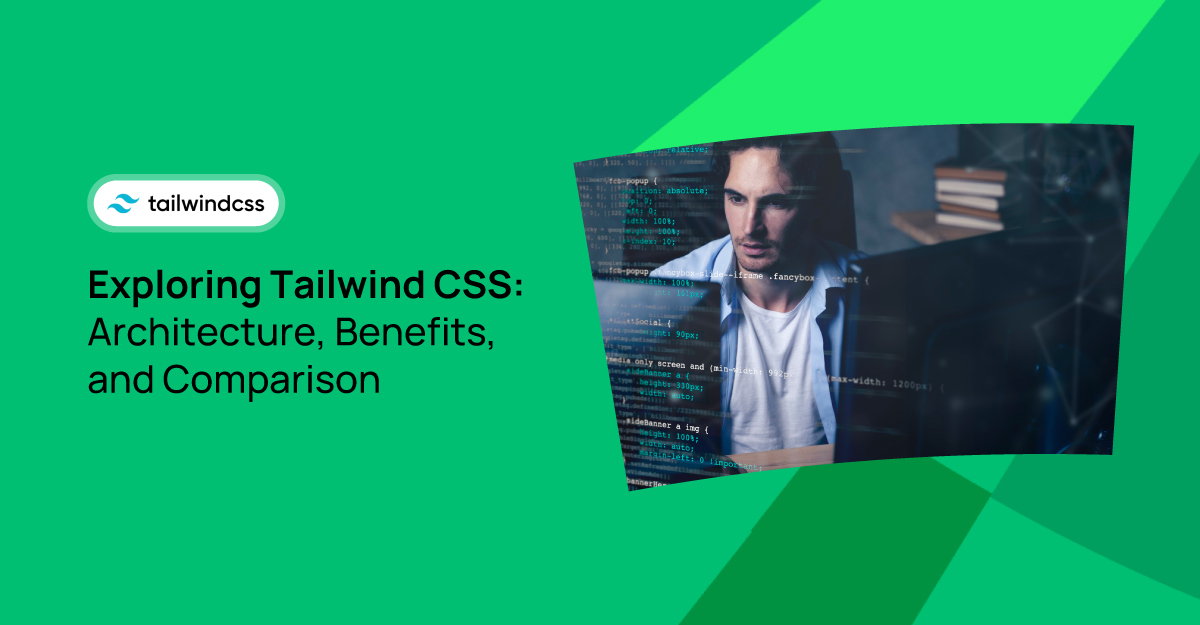Web development today demands speed, flexibility, and precision. Tailwind CSS is one tool that helps developers achieve these goals.
Known for its utility-first approach, Tailwind CSS has gained massive popularity among developers seeking to create custom designs without writing a lot of custom CSS.
In this blog, we will explore Tailwind CSS's architecture, its benefits for developers, and its comparison to popular frameworks like Bootstrap.
What is Tailwind CSS?
Tailwind CSS is a highly customizable, utility-first CSS framework. It’s designed to provide developers with thousands of small, single-purpose classes—like p-4 for padding or text-center for centering text—which you can combine to create any design directly in your HTML code.
Instead of writing custom CSS or overriding pre-built styles, Tailwind lets you create layouts faster by using its predefined utilities. This makes it particularly useful for developers who want complete design control without the hassle of writing lengthy CSS code. With Tailwind, you can focus on building a clean, custom interface without wrestling with component styles you didn’t write yourself.
Tailwind CSS Architecture
The architecture of Tailwind CSS is built around its utility-first design philosophy. Here’s how it works:
Utility Classes:
Tailwind provides low-level utility classes for tasks like spacing, text alignment, colors, etc. These utilities let you apply individual styles directly in your HTML.
Customization:
Tailwind allows extensive customization using a configuration file (tailwind.config.js). You can easily change the default theme, add color schemes, or create new utility classes.
Mobile-First:
Tailwind CSS is mobile-first by default, meaning all classes are designed to work best on smaller screens and scale up as the screen size increases. This ensures effortless, responsive design.
PurgeCSS:
To keep your project lightweight, Tailwind integrates with PurgeCSS, a tool that removes unused CSS from your final build. This minimizes CSS bloat and improves page performance.
Benefits of Using Tailwind CSS
Now that you understand Tailwind CSS's architecture, let’s explore its various benefits for developers.
1. Flexibility in Design Without Writing Custom CSS
One of the most significant advantages of using Tailwind is that you don’t need to write custom CSS for every element. The utility classes allow for rapid design changes directly in your HTML, giving you the flexibility to fine-tune your design without the overhead of custom style sheets. Need to change the padding or background color? Add a utility class like p-4 or bg-blue-500, and you’re good to go.
2. Efficiency in Creating Unique, Responsive Layouts
Tailwind makes it easy to create responsive layouts. Its utility classes are designed to work seamlessly across devices of all sizes, helping you design mobile-friendly layouts. Tailwind eliminates the need to write complex media queries by offering built-in responsive utilities. This leads to faster design and development.
3. Minimal CSS Bloat Due to Built-in PurgeCSS
A common concern with CSS frameworks is bloat—the unnecessary CSS that slows down your page. Tailwind CSS integrates with PurgeCSS, automatically removing unused CSS when you build your project. Your final CSS file will only contain the styles used, leading to leaner, faster web pages.
4. Ease of Debugging Due to Well-Structured Utility Classes
Each utility class in Tailwind does one thing, and it does it well. This makes debugging incredibly easy. For example, if an element’s padding looks off, you can check the HTML for padding utilities like p-2 or p-4. There’s no need to sift through CSS files to find the issue.
5. Faster Prototyping and Development Speed
Tailwind CSS shines when it comes to prototyping. Since you’re not writing custom styles, you can quickly build out a fully functional prototype with consistent, clean styling in a fraction of the time. This results in a smoother workflow, allowing you to focus more on functionality than design tweaks.
Tailwind CSS vs. Bootstrap
Many developers often compare Tailwind vs Bootstrap when choosing a CSS framework. While Bootstrap is component-based, Tailwind focuses on utility-first principles. Let’s take a look at how they stack up against each other:
Design Approach:
Bootstrap uses pre-designed components (like buttons and navbars), which makes it great for quickly creating standardized layouts. On the other hand, Tailwind gives you complete control by using utility classes, enabling more custom and unique designs.
Customization:
Tailwind’s customization is superior, allowing you to tailor every aspect of your project to your needs. Bootstrap requires you to override default styles, which can become cumbersome for large projects.
Size and Performance:
Tailwind uses PurgeCSS to remove unused styles, resulting in smaller file sizes. Bootstrap, in contrast, comes with many default styles, which can increase the overall size of your CSS.
Learning Curve:
Bootstrap’s component-based approach might feel easier if you're new to CSS frameworks. However, once you get familiar with Tailwind’s utility classes, you'll find it easier to build custom designs.
Improvement in Overall Development Workflow
Tailwind improves the overall development workflow in several ways:
Faster Iterations:
You can quickly change the layout by adding or removing utility classes without modifying external CSS files.
Cleaner Code:
Tailwind helps you keep your code concise since you rely on utility classes rather than bloated custom styles.
Consistency:
Using Tailwind’s predefined classes, your designs are naturally consistent across your project.
Component Support in the Market
Although Tailwind doesn’t have pre-built components like Bootstrap, the community offers various component libraries. Popular ones include Tailwind UI, DaisyUI, and Flowbite. These libraries provide ready-to-use components built using Tailwind’s utility classes, giving you the best of both worlds—customizable components with all the benefits of Tailwind.
Tailwind CSS Support with Angular and React
Tailwind CSS works effortlessly with modern JavaScript frameworks like Angular and React.
React Integration: With React, you can add Tailwind by configuring it in your build tools, making it easy to style components using Tailwind utilities.
Angular Integration: Tailwind can be leveraged in Angular development services by setting up Tailwind in the angular.json file, allowing developers to style components more effectively.
Conclusion
Tailwind CSS is a powerful and flexible tool for building custom web designs quickly and efficiently. Its utility-first approach features like PurgeCSS and mobile-first design make it a solid alternative to traditional frameworks like Bootstrap. Whether you want to improve your development workflow or provide custom web development services, Tailwind CSS offers speed, flexibility, and control.
So, if you're ready to build fast, clean, custom designs, try Tailwind CSS.