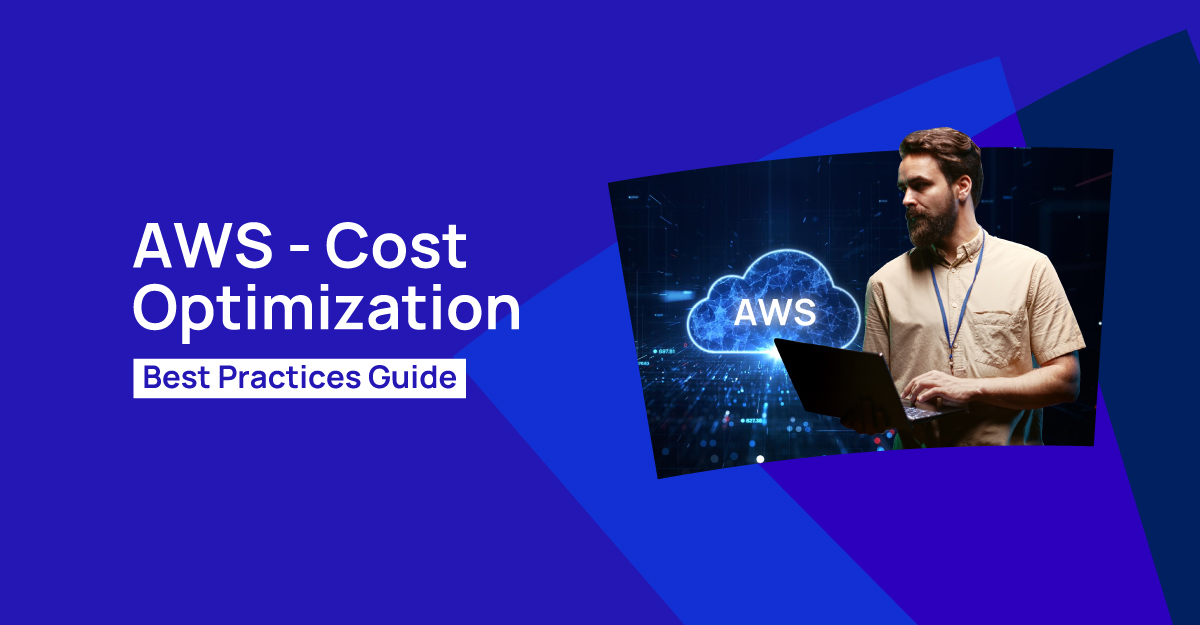As an AWS Cloud professional, what is the most expensive AWS instance type?
According to the AWS price calculator, the most expensive AWS instance type is the U-24TB1 112xlarge, costing $218 per hour or $157,000 monthly.
However, the most expensive AWS EC2 instance is the one you must remember to turn off (for on-demand cases) or the one you still need to purchase the proper plan.
After Getting the AWS Bill Without Cost Optimization
The AWS Well-Architected Framework guides customers in applying best practices in the design, delivery, and maintenance of AWS environments. Here is a summary of these principles:
- Implement Cloud Financial Management
- Adopt a consumption model
- Measure overall efficiency
- Stop spending money on undifferentiated heavy-lifting
- Analyze and attribute expenditure
Refer to the Cost Optimization Pillar for more details.
AWS Pricing Models and How They Help Optimize Costs
On-demand Pricing
The basic AWS pricing model is on-demand, which charges based on actual usage and is billed hourly. It is highly flexible but also the most expensive. Organizations typically start with on-demand pricing to understand their server needs and then switch to another pricing model after assessing their consumption.
Savings Plans
AWS Savings Plans provide a flexible pricing model with compute usage savings of up to 72%. They allow cost reductions across AWS Lambda, AWS Fargate, and Amazon EC2 instances, offering discounted prices regardless of instance size, instance family, region, tenancy, or operating system.
Reserved Instances
AWS allows you to reserve EC2 instances on a yearly basis for 1-3 years, with discounts of up to 75%. However, this model does not allow scaling down. If you scale down, you cannot avoid the reserved instance pricing. AWS auto-scaling will use on-demand pricing for additional instances, which can be more costly than a savings plan. This reduces the flexibility of the Amazon offering.
Spot Instances
AWS spot instances are available only for Amazon EC2. This plan offers the maximum discounts, up to 90% over on-demand instance pricing. With AWS Spot instances, you can bid for processing power in the open market. Spot instance pricing may change every five minutes; if your bid exceeds the current market price, you get the spot instance. However, AWS can interrupt or terminate your instance if capacity is not available or if the current spot price exceeds your maximum bid.
AWS Cost Optimization Tips
AWS Budgets
Plan your service usage, costs, and instance reservations. With AWS Budgets, set custom budgets that alert you when costs exceed your budgeted amount.
Choosing the Right AWS Region
Cloud engineers typically choose a region based on proximity to their business location, but other factors should be considered:
- AWS pricing varies by region: Use the AWS cost calculator to compare costs for specific areas.
- Latency: Choose regions near your target audience to reduce latency.
Billing and Cost Management Console
The AWS billing section lets you see which services you are consuming and allows you to optimize service structure based on usage.
AWS Cost Explorer
Cost Explorer provides historical data, current month cost data, and forecasts for the next three months. You can view, analyze, and forecast your spending and usage free of charge.
AWS Compute Optimizer
Using machine learning, Using AWS Compute Optimizer analyzes how your compute resources (EC2 instances, Autoscaling Groups, EBS volumes, Lambda functions, and ECS services on Fargate) are configured and used, helping you reduce costs.
AWS Trusted Advisor
AWS Trusted Advisor helps identify underutilized resources, allowing you to resize or delete them to optimize costs.
Amazon CloudWatch
Amazon CloudWatch lets you set alerts based on a variety of measurements from your Amazon services. For example, set an alert when an EC2 instance’s utilization falls below 30%, investigate the underutilization, and take action to right-size or combine workloads.
AWS Instance Scheduler
AWS Instance Scheduler can automatically stop instances, reducing costs for EC2 and RDS instances used in non-production environments. For instances only needed during standard business hours, this can save up to 76%.
Rightsizing Instances
Locating underutilized instances and selecting the appropriate type ensures you only pay for necessary resources. For services like EC2, RDS, Redshift, OpenSearch, and ElastiCache, choosing the right instance type is essential for optimal performance and cost efficiency.
Use of Auto Scaling
Launch On-Demand and Spot instances using EC2 Auto Scaling to meet capacity targets. When Spot instances are terminated, auto-scaling handles client requests for new cases, keeping the desired capacity operational. Use Spot instances for non-critical projects.
Stopping Unused or Idle Resources
Use AWS Cost Explorer Resource Optimization to identify such instances. AWS Instance Scheduler can automatically stop/start EC2 instances when they are not needed, such as at night or on weekends. Unused AWS resources can incur unnecessary expenses.
Additional Cost Optimization Tips
- Increase savings by daily reviewing your AWS resource usage. Monitor proactively and keep an eye on expenses.
- Set alerts for expenses to keep costs within limits and identify potential savings.
- Delete EBS volumes by checking the Delete on Terminate checkbox when creating AWS EC2 instances.
- Keep EBS snapshots for a few weeks and delete them once new ones are created.
- Terminate unused resources like volumes, databases, and Elastic IPs when unused.
- Store production-related files in S3 and move them between S3 storage tiers based on activity or dynamically using S3 Smart Tiering.
- Archive infrequently used data in S3 Glacier and back up long-term archived data in Glacier Deep Archive for better cost savings.
Summary
Rightsizing, scheduling, and selecting the appropriate pricing model (Reserved Instances/Savings Plans) are three essential strategies for optimizing AWS costs. These optimization techniques can help you save significantly without compromising reliability or performance.